CSS selector is the part of a CSS rule set that actually selects the content you want to style. Let’s look at all the different kinds of selectors
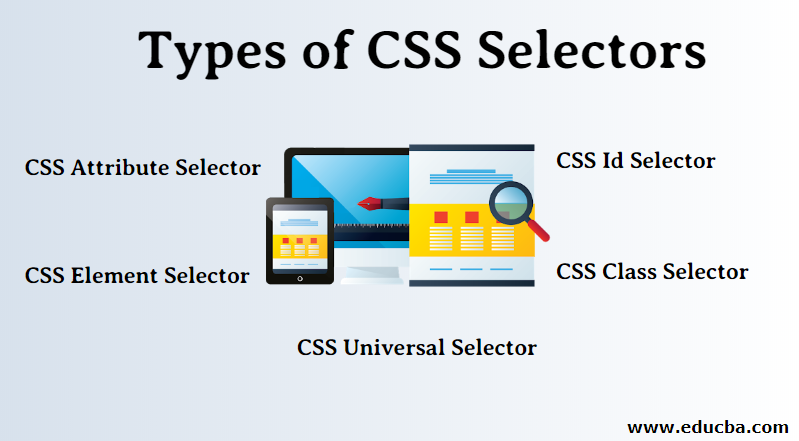
Types of CSS Selectors
- Universal Selector
- Element Selector
- Id Selector
- Class Selector
- Attribute Selector
- Descendant Combinator
- Child Combinator
- General Sibling Combinator
- Adjacent Sibling Combinator
- Pseudo-class
- Pseudo-element
Universal Selector
Universal selector selects all the elements on a webpage.
Example:
* {
margin: 0;
padding: 0;
}Element Selector
Also referred to simply as a “type selector”, this selector must match one or more HTML elements of the same name.
Example:
p {
font-family: arial, helvetica, sans-serif;
}Id Selector
An ID selector is declared using a hash, or pound symbol (#) preceding a string of characters. The stringof characters is defined bythe developer. This selector matches any HTML element that has an ID attribute with the samevalue as thatof the selector, but minus the hash symbol.
Example:
#paragraph1 {
margin: 0;
}Class Selector
The class selector is the most useful of all CSS selectors. It’s declared with a dot preceding a string of one or more characters. Just as is the case with an ID selector, this string of characters is defined by the developer. The class selector also matches all elements on the page that have their class attribute set to the same value as the class, minus the dot.
Example:
.note {
color: red;
background-color: yellow;
font-weight: bold;
}Attribute Selector
The attribute selector targets elements based on the presence and/or value of HTML attributes, and is declared using square brackets
Example:
a[href="http://www.somesite.com"] {
font-weight: bold;
}Descendant Combinator
The class selector is the most useful of all CSS selectors. It’s declared with a dot preceding a string of one or more characters. Just as is the case with an ID selector, this string of characters is defined by the developer. The class selector also matches all elements on the page that have their class attribute set to the same value as the class, minus the dot.
Example:
div#paragraph1 p.note {
color: green;
}Child Combinator
A selector that uses the child combinator is similar to a selector that uses a descendant combinator, except it only targets immediate child elements
Example:
p.note > b {
color: blue;
}General Sibling Combinator
A selector that uses a general sibling combinator matches elements based on sibling relationships. That is to say, the selected elements are beside each other in the HTML.
Example:
h2 ~ p {
margin-bottom: 20px;
}Adjacent Sibling Combinator
A selector that uses the adjacent sibling combinator uses the plus symbol (+), and is almost the same as the general sibling selector. The difference is that the targeted element must be an immediate sibling, not just a general sibling.
Example:
p + p {
text-indent: 1.5em;
margin-bottom: 0;
}Pseudo-class
A pseudo-class uses a colon character to identify a pseudo-state that an element might be in—for example, the state of being hovered, or the state of being activated.
Example:
a:active {
color: blue;
}Pseudo-element
Finally, CSS has a selector referred to as a pseudo-element and, used appropriately, it can be very useful.
Example:
p::first-letter {
font-size: 32px;
}Marat Badykov
Full-stack web developer. I enjoy writing Php, Java, and Js.
